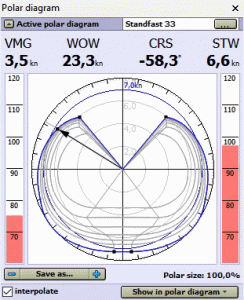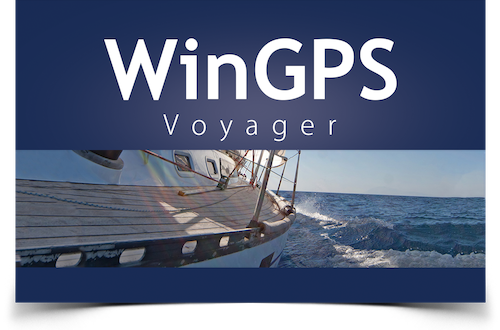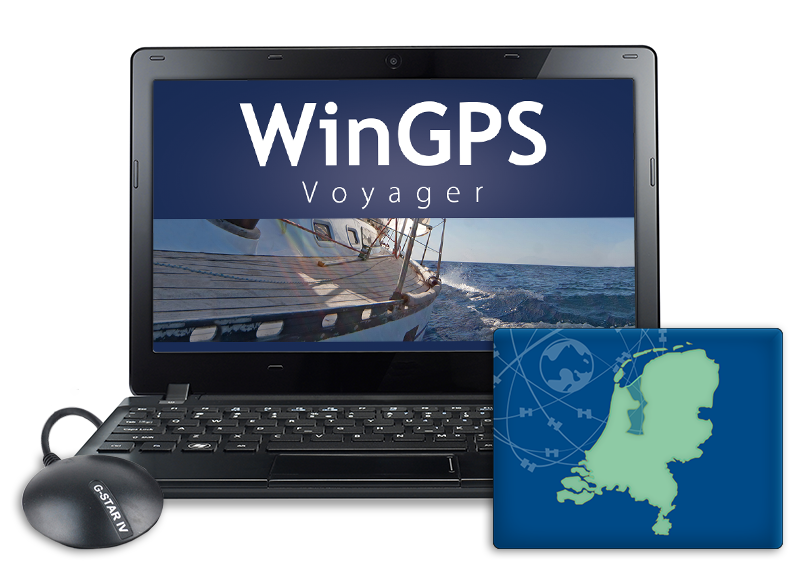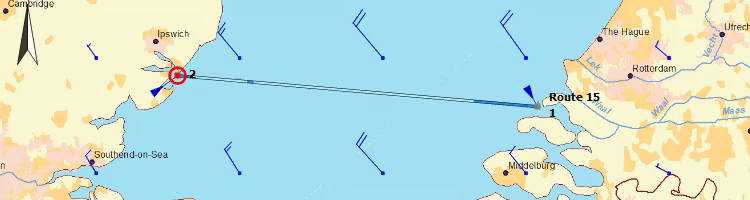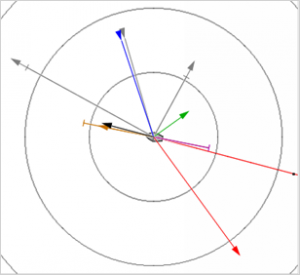In WinGPS 5 Voyager more than 4000 polar diagrams are available. Choose one of these polar diagrams, download the latest GRIB files and plot your desired route. WinGPS 5 Voyager will help you by optimizing your route. 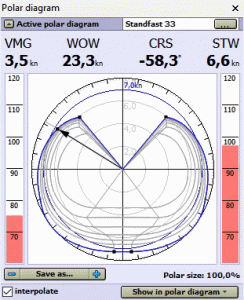
For even better results you can connect an anemometer to your laptop and use the actual wind within the polar diagram. Recording your own polar diagram is also possible with the help of an anemometer. Great when the polar diagram for your ship isn’t available!
What is a polar diagram? This is a table (see right) with all the optimal sailing speeds of a specific ship at certain courses and wind speeds. While sailing you can immediately check if you reached the optimal speed, or if you need to trim your sail a little bit. https://www.stentec.com/en/news/route-planning-with-wingps-5-voyager
Wind, current, waves and water heights all have an influence on your ships’ speed. To sail against the current or hit on short high waves is not desirable during a nice sailing trip. By downloading the GRIB files you can see the forecasts for wind, currents, waves and water heights for the next few days. WinGPS 5 Voyager can help you plot an optimized route with the downloaded GRIB files.
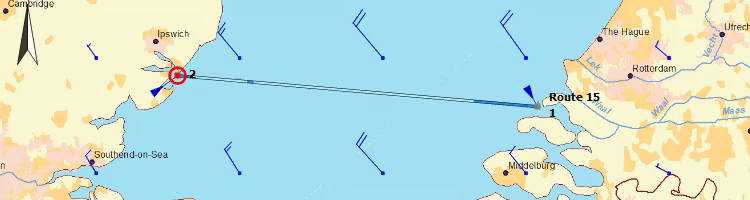
Besides the predicted wind you can also see the actual wind information in WinGPS 5 Voyager.
This can be done by installing an anemometer on yo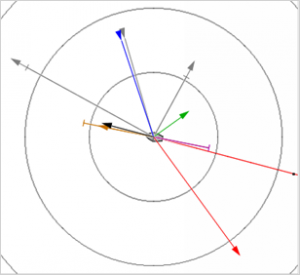 ur navigation laptop. The actual, true and apparent wind will be shown as vectors on your ships’ position on the chart. ur navigation laptop. The actual, true and apparent wind will be shown as vectors on your ships’ position on the chart.
By enabling the ‘wind vane’ you will see a sort of tail attached to your ships’ position. This tail shows the wind speed and direction for the last 20 minutes. Interesting when experiencing a wind shift.
With the built-in ‘KNMI weather stations’ you will see the actual wind information at all the KNMI wather station sites. The information is updated every ten minutes when a working internet connection is available. Great as extra check for the correctness of the GRIB weather forecasts.
|
From Team Stentec Navigation
www.stentec.com tel: +31 (0) 515 – 443 515
|